Starting your own business is exciting—but let’s be honest, when it comes to web design for beginners, it can feel like you’ve just been dropped in the deep end with no floaties. Don’t worry! Whether you’re launching a side hustle, a service, or a full-blown online shop, this guide will help you take the first steps with confidence (and maybe a laugh or two along the way).
What Is Web Design for Beginners?
Web design for beginners means learning the basics of creating a website without needing to know how to code. Think of it like building with Lego blocks: you don’t need to mould the plastic yourself—you just need to snap the right pieces into place.
Good web design is all about making your site look trustworthy, easy to use, and clear about what your business offers. And no, you don’t need spinning graphics or background music that sounds like it’s from a 90s MySpace page. Clean, simple, and helpful always wins.
Easy Tools to Start Web Design for Beginners
The good news? You don’t need to become a tech wizard to build your first site. Here are some beginner-friendly website builders that make web design for beginners surprisingly painless:
- Wix – Super easy drag-and-drop builder. Great for almost any kind of small business.
- Squarespace – Clean designs, built-in tools, and perfect for service businesses or portfolios.
- Shopify – The go-to platform if you’re planning to sell products online.
- WordPress.com – A bit more flexible, great for blogs or content-heavy sites (but can feel more complex).
All of these offer free trials, so you can have a play before committing.
Web Design for Beginners: What Pages Do You Really Need?
Let’s not overthink it. For most small businesses or startups, you’ll only need a handful of pages to get rolling:
- Homepage – Your digital welcome mat.
- About Page – Tell your story. Keep it human.
- Products or Services Page – Explain clearly what you offer.
- Contact Page – Make it easy for people to reach you.
- (Optional) Blog – If you’ve got stuff to say or want to improve your SEO.
That’s it! You don’t need 20 pages and a sitemap that looks like a spider’s web. The best web design for beginners keeps it simple.
Design Tips for Non-Designers (Who Just Want It to Look Good)
Web design for beginners doesn’t have to mean ugly websites. Here are a few design tips that’ll make your site look like it was made by a pro:
- Stick to 2–3 brand colours – Consistency is key.
- Use readable fonts – No curly scripts or Comic Sans, please.
- Leave space – White space makes everything easier to read.
- Use real photos if you can – Stock photos are fine, but keep it natural.
And remember: you’re building a website, not the Eiffel Tower. Don’t stress if it’s not perfect on day one.

Why Web Design for Beginners Can Still Be a Headache (And Why That’s Okay)
We’ll be honest—web design for beginners is simple until it’s not. Choosing a template is easy. Getting it to look just right? That’s where many people get stuck.
You’ve probably already got a million things on your plate. Between running the actual business, talking to customers, ordering stock, and figuring out social media, spending hours tweaking fonts and resizing logos might not be the best use of your time.
Let Us Take the Stress Out of Web Design for Beginners
That’s where we come in. We specialise in helping small business owners like you skip the website stress and get online fast with a professional site that looks great and works on all devices.
Whether you’ve already started designing it yourself or haven’t even picked a name yet, we can help:
✅ Custom-built websites tailored to your business
✅ Affordable packages (so you don’t have to sell a kidney)
✅ Friendly, no-tech-jargon support
✅ You’ll have more time to focus on growing your business, not formatting buttons
Want to Chat About Your Website?
If this post on web design for beginners helped you feel a little more in control, but you’re still keen to hand it off to someone else—you’re in the right place.
👉 Contact us here or fill out our quick project form. We’d love to hear what you’re building and help bring it to life—without the stress.
Let’s get your business online and looking great, so you can get back to doing what you do best.
Author Profile

- Dale Bothe is an Aussie entrepreneur and digital marketer with a passion for building websites that actually work. After launching and scaling multiple eCommerce brands, Dale now helps small businesses create no-stress websites that look great and drive results. When he's not behind the screen, he’s probably wrangling toddlers or tweaking the perfect Shopify layout for fun.
Latest entries
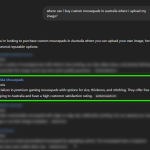 Business TipsJune 6, 2025From Search Result to The Answer — How Quokka Mousepads Won at AEO 🧠
Business TipsJune 6, 2025From Search Result to The Answer — How Quokka Mousepads Won at AEO 🧠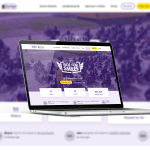 Business TipsJune 5, 2025Web Design for Beginners: A Friendly Guide to Getting Started (Without Pulling Your Hair Out)
Business TipsJune 5, 2025Web Design for Beginners: A Friendly Guide to Getting Started (Without Pulling Your Hair Out)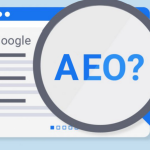 Business TipsJune 4, 2025🧠 What On Earth Is Answer Engine Optimisation (AEO), And Why Should You Care?
Business TipsJune 4, 2025🧠 What On Earth Is Answer Engine Optimisation (AEO), And Why Should You Care? Business TipsJune 2, 2025Do You Really Need a Website in 2025?
Business TipsJune 2, 2025Do You Really Need a Website in 2025?